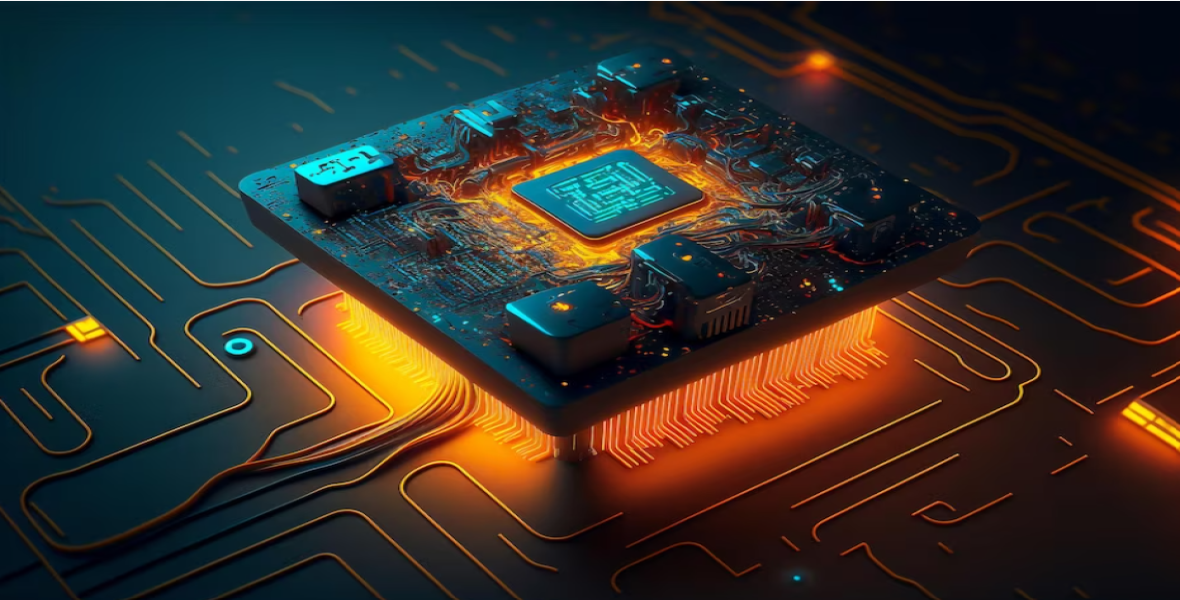Articles
Our offers, innovations, and the latest updates of our team are posted here. Read our latest announcements to know what we are doing. We also post some technology related article as well.
Safeguarding Is The Best Practices for WordPress Security

WordPress has established itself as the most popular content management system (CMS) globally, powering millions of websites. With its user-friendly interface and extensive plugin ecosystem, WordPress offers a versatile platform for building websites of all kinds. However, as its popularity has grown, so has the need for robust security measures. In this blog post, we will explore the importance of WordPress security and provide you with valuable tips and best practices to protect your website from potential threats.
Keep WordPress Core, Themes, and Plugins Updated:
One of the most critical steps to maintaining a secure WordPress website is to regularly update the WordPress core, themes, and plugins. Updates often include security patches that address vulnerabilities identified by the WordPress community. By keeping your website up to date, you ensure that you have the latest security measures in place, minimizing the risk of exploitation by malicious actors.
Use Strong and Unique Passwords:
A weak password is an open invitation to hackers. Make sure to use strong, unique passwords for your WordPress admin account, FTP, and hosting accounts. Avoid using common passwords or easily guessable information, such as your name or birthdate. Instead, opt for long, complex passwords that include a combination of uppercase and lowercase letters, numbers, and special characters. Consider using a password manager to securely store and generate unique passwords.
Limit Login Attempts:
Brute force attacks, where hackers attempt to gain access by repeatedly guessing login credentials, are a common threat to WordPress websites. To protect against such attacks, install a plugin that limits the number of login attempts and temporarily blocks IP addresses after a certain number of failed attempts. This helps prevent unauthorized access and strengthens the security of your website.
Implement Two-Factor Authentication (2FA):
Two-Factor Authentication adds an extra layer of security to your WordPress login process. By requiring an additional verification step, such as a code sent to your mobile device or a biometric authentication, you significantly reduce the risk of unauthorized access even if your password is compromised. Numerous plugins are available to easily implement 2FA on your WordPress website.
Secure Hosting Environment:
Choosing a reputable and secure hosting provider is crucial for WordPress security. Ensure that your hosting environment employs industry-standard security measures, including regular server and software updates, firewalls, and intrusion detection systems. Additionally, opt for hosting providers that offer backup solutions and automated malware scanning to further safeguard your website.
Use Reliable Themes and Plugins:
While the WordPress theme and plugin ecosystem offers immense flexibility and functionality, it's important to exercise caution when selecting and installing them. Stick to reputable sources, such as the official WordPress repository or well-known third-party providers with a strong track record. Regularly update your themes and plugins to benefit from the latest security patches and be mindful of the reviews, ratings, and support provided by the developers.
Regular Backups:
No security measure is foolproof, and it's essential to prepare for the worst-case scenario. Regularly backing up your WordPress website ensures that you have a recent copy of your data in case of a security breach or other unforeseen circumstances. Choose a reliable backup solution that automates the process and stores backups securely, either offsite or in the cloud.
Securing your WordPress website is an ongoing effort that requires attention to detail and adherence to best practices. By following the tips mentioned above, including keeping your software updated, using strong passwords, implementing two-factor authentication, choosing a secure hosting provider, vetting themes and plugins, and regularly backing up your website, you significantly enhance the security of your WordPress-powered online presence. Remember, investing in proactive security measures is crucial to safeguarding your website and maintaining the trust of your visitors.